Safelink Ezafe - is a straightforward service for URL shortening that can earn extra money according to different types of ads like (Adsense, MGID, Adsterra, Propellerads, and others), Safelink Ezafe generated results according to Bootstrap two which I'll Blank' Template Structure /'Reset Blogger Template' Of course I try to focus on better improvement in terms of appearance, speed is also responsive, definitely enlarge templates, in general, Can be used for free form or in soft language, the method used is Ezafe Bootstrap and CryptoJS.
Features of Ezafe Safelink Template
- Responsive
- Google Testing Tool Validator
- Mobile Friendly
- SEO Friendly
- CryptoJS
- Bootstrap 4
- Responsive
- Fast Load (A|A GTMetrix and Pagespeed Insight)
- Support All Device
- Top Menu
- Random Post
- Auto Safelink
- Anti Adblock
- Anti Disable Script
- Support HTTPS
- No Encrypt JS
- No Footer Credit
- Support Ads Sidebar Right / Left
- Any Many More..
Auto Safelink
To use Auto Safellink, you must enter the code below which aims to change all links to redirect to your Safelink blog.
- On Blogger's Dashboard, go to Theme and click on Edit HTML.
- Now look for the code </body> and paste the following codes just above to it.
- Now change the marked part xxxxxxxxxxxxxxx with your safelink blog id.
- Save the theme, see the changes.
<script type='text/javascript'>
//<![CDATA[
var setting = {
exceptionurl : "yourdomain.com,facebook.com,twitter.com,instagram.com,youtube.com,blogspot.com",
path : "#?o="
};
//]]>
</script>
<script src='https://cdn.statically.io/gh/Aslori/file/master/Ezafe.js'></script>
<script src='https://www.blogger.com/feeds/xxxxxxxxxxxxxxx/posts/default?alt=json-in-script&max-results=150&callback=showurl'></script>Download File
This file is password protected. To get a password Join Our Telegram Group.
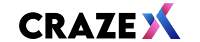

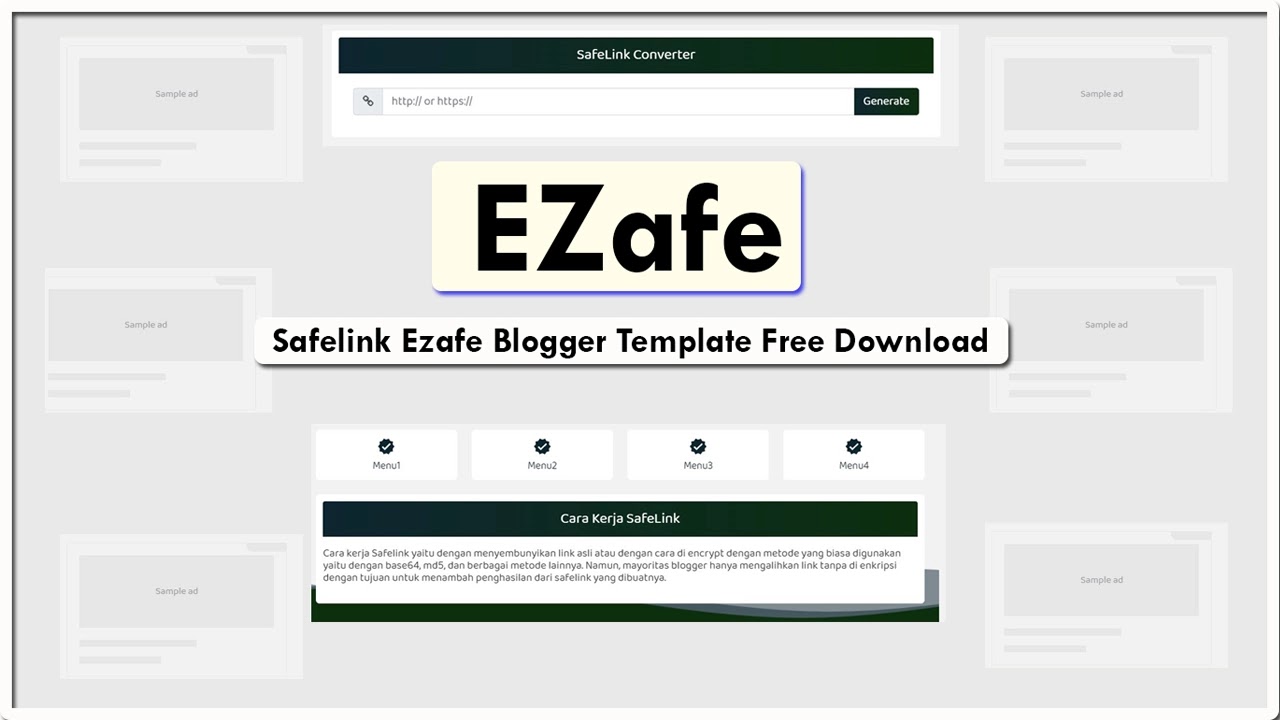
.gif)